08 Jan 2014
I recently downloaded a number of ebooks that to my desktop and threw them all in a folder ‘books’. I wondered how hard it would be customize the icon. Turns out it is super simple.
-
Copy image (using preview)
-
Open folder’s info, click on image at the top of the info view and select Edit -> Paste.
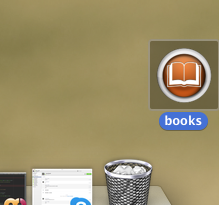
Source: http://support.apple.com/kb/PH10847
02 Jan 2014
Both of my daughters have Nooks and we wanted to see if it were possible to transfer books downloaded from iBook to the Nook. I found a few old articles, but the most recent information I found for Mavericks was here http://ebookconverter.blogspot.com/2013/11/where-to-find-epub-file-in-ibooks-for.html. The salient points:
-
books are under ~/Library/Containers/com.apple.BKAgentService/Data/Documents/iBooks/Books
-
epub folder can be converted to a epub file by zipping up the contents and changing the extension from zip to epub. Don’t zip up the folder; e.g. ”43345345.epub”, rather, open that folder and select all the files and compress those.
27 Dec 2013
Over Christmas break I wanted to rip some DVDs I received so I can stream to my xbox. Previously I would use DVDFab to decrypt DVDs to VOB and then Auto Gordian Knot (AutoGK) to transcode the VOB to AVI. The entire process took quite a while for each DVD. To mitigate the time involved, I would decode all the VOBs and then queue up many transcode jobs w/ AutoGK and let it run overnight. Nice, but slow.
I found a better way. I used MakeMKV, which support both windows and mac, to decode and create a MKV from a DVD. This took maybe 10 minutes for a DVD. Xbox/windows media center won’t play MKV directly, so I still needed to transcode. Here I used ffmpeg to transcode video from mpeg2 to mpeg4 and audio from either pcm or aac to mp3 with:
ffmpeg -i "input.mkv" -f avi -c:v mpeg4 -b:v 4000k -c:a libmp3lame -b:a 320k "converted.avi"
or in a batch (windows)
for %a in (*.mkv) do ffmpeg -i "%~na.mkv" -f avi -c:v mpeg4 -b:v 4000k -c:a libmp3lame -b:a 320k "%~na.avi"
Note: To just change container; e.g. mkv to mp4:
ffmpeg -i "input.mkv" -vcodec copy -acodec copy "output.mp4"
Note: Some posts indicate using “-absf aac_adtstoasc” also.
Found from http://superuser.com/questions/227338/how-to-convert-an-mkv-to-avi-with-minimal-loss/467980#467980
17 Dec 2013
I wanted to pull in a specific PR from a repo that is no longer maintained into my fork.
Local repo is KonaTeam/ri_cal and PR was https://github.com/dustacio/ri_cal/.
`
$ git remote add dustacio https://github.com/dustacio/ri_cal/
$ git fetch dustacio
$ git cherry-pick -c c25430e3defbf1005
$ # resolve any conflicts and commit
`
source: http://www.miek.nl/blog/archives/2011/12/13/cherry-picking_remote_branches/index.html
15 Dec 2013
Just open http://localhost:631/printers
It’s all detailed here:
http://lavagoat.wordpress.com/2011/03/23/change-default-printer-settings-on-mac-os-x/